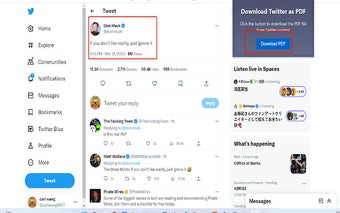Efficiently Convert Twitter Data to PDF with Twitter2PDF
Twitter2PDF is a Chrome extension that allows users to easily convert Twitter content into PDF format. With just a few simple steps, users can save their favorite tweets, threads, or any other Twitter content as a PDF file for offline reading or archiving purposes.
To get started, simply search for and download the "Twitter2PDF" extension from the Chrome web store. Once installed, visit Twitter and find the content you wish to save. When you're on the page with the desired content, click on the "twitter to pdf" extension icon located in the top right corner of your browser.
Clicking the icon will open a new browser tab, where you can customize the style of the page you want to save. You have the option to adjust font sizes, colors, and other formatting options to ensure the PDF looks exactly how you want it. Once you're satisfied with the customization, simply click the "Download PDF" button.
After a short wait, the PDF file will be downloaded to your computer. You can easily locate the file by clicking the "Finished" button on the browser's download progress bar and then opening it through a PDF reader of your choice.
Twitter2PDF offers a convenient and efficient way to convert Twitter data into a PDF format, allowing users to easily save and access their favorite tweets and threads offline.